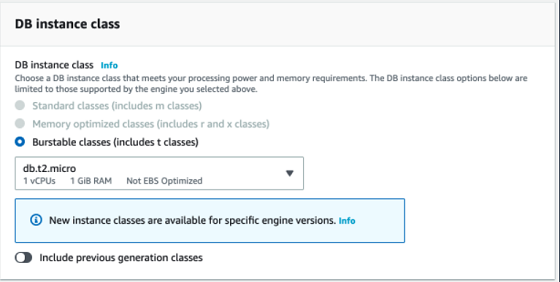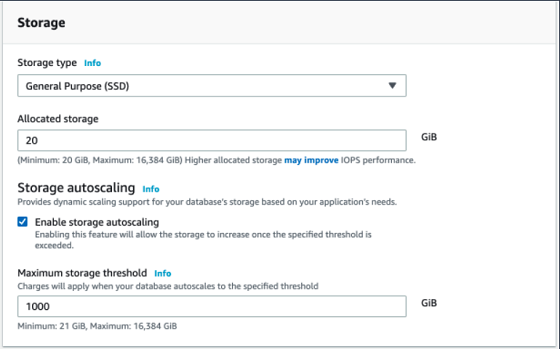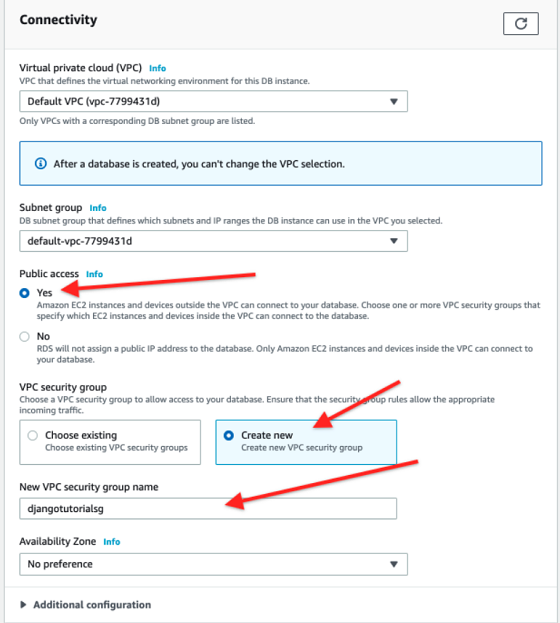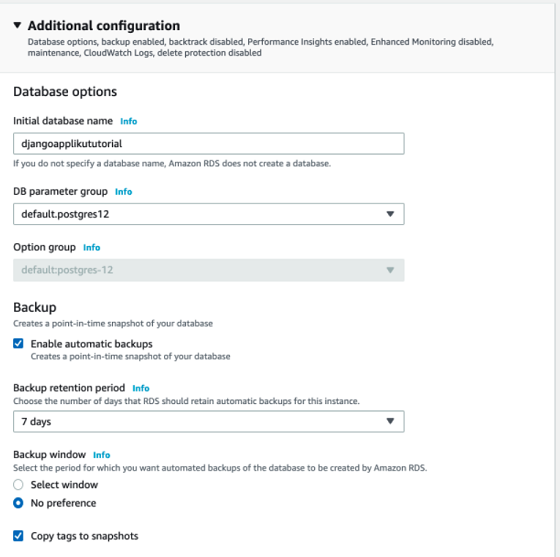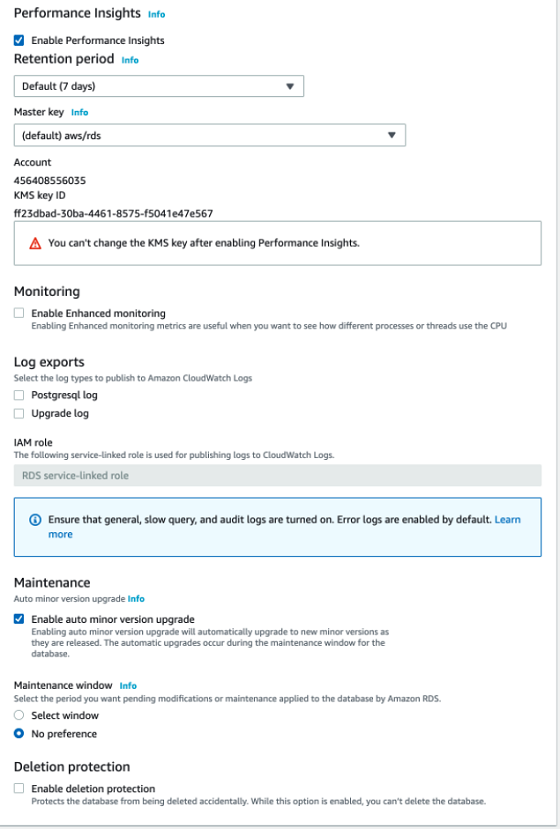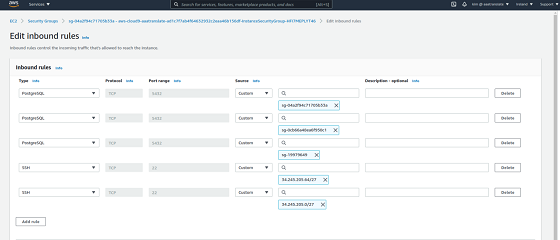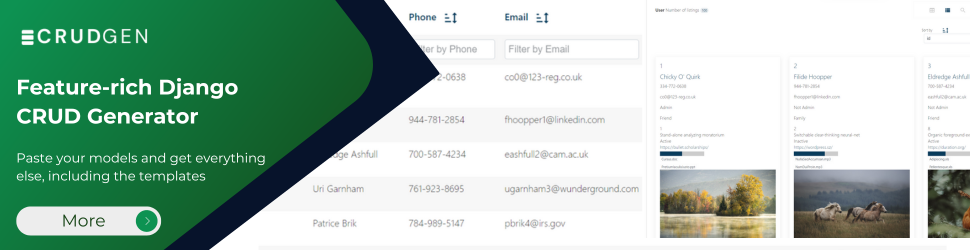Create AWS RDS Postgres Instance
Go to AWS RDS Dashboard https://eu-central-1.console.aws.amazon.com/rds/home?region=eu-central-1#databases:
Make sure you have correct region selected in the right part of top navigation. In this example it is set to Frankfurt (eu-central-1).
Click the “Create database” button.
On the creation form:
- For “Choose a database creation method” choose “Standard Create”
- For “Engine Options” choose “PostgreSQL”.
- In “Templates” section let’s pick “Free tier” to avoid any costs while going over this tutorial.
In “Settings” section: – pick a name for your database instance. It should be unique for your AWS account. Let’s use djangoapplikututorial – pick master username and password that will be hard to guess
In DB instance sections we don’t have a choice for free tier, so we have db.t2.micro option available only.
In Storage section you can change the allocated storage if you plan to have a lot of data.
Pay attention to Connectivity section.
Enable Public access by selecting “Yes”.
Create new VPC security group.
New VPC secutiry group name you can set to “djangotutorialsg”.
We might need security group to limit access to our database server.
In section “Database authentication” leave option “Password Authentication” selected.
In section Additional configuration:
Estimated monthly costs section should say how much it costs. SInce we picked the free tier, this section will not show any monthly cost.
Click Create Database button. You will get to the list of your databases. Please wait until Status field will say “Available”.
Find out connection details
Now click on the database to see the details about DB.
Pay attention to Endpoint and Port section. Endpoint will be your DB HOST and Port will be Port in the credentials URL.
Edit Django settings
in settings.py file
#Production database
DATABASES = {
'default': {
'ENGINE': 'django.db.backends.postgresql_psycopg2',
'NAME': 'DATABASE_NAME',
'USER': 'USERNAME',
'PASSWORD': 'PASSWORD',
'HOST': 'END_POINT',
'PORT': '3306',
}
}
Connection error:
Is the server running on host "aaa.cymjfpovl5ev.eu-west-1.rds.amazonaws.com" (172.31.5.150) and accepting TCP/IP connections on port 5432?
Change security group on AWS RDS Database Instance
To modify the default security group simply follow the next steps
Failed building wheel for psycopg2
psycopg2-binary is not a dependency of psycopg2. It is a replacement.
So if psyocpg2 fails to install, just install psycopg2-binary instead.
pip install psycopg2
pip install psycopg2-binary
python manage.py makemigrations
python manage.py migrate
Resources
How to create AWS RDS Postgres instance for Django Project – Appliku
Creating and Configuring RDS With the Django Application | Tutorial With Project