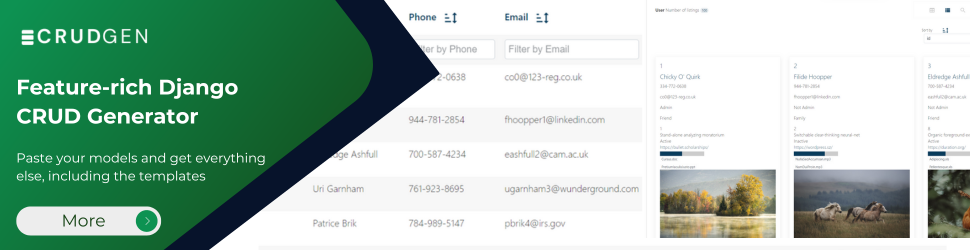Check difference > or <
{% if x > 5 %} # You need some spaces
Show limited float fractions
{{word_count_difference|floatformat:-2 }}
Way 1: Built-in widthratio template tag
a*b use {% widthratio a 1 b %}
a/b use {% widthratio a b 1 %}
Way 2: Template filters
from django import template
register = template.Library()
@register.filter
def multiply(value, arg):
return value * arg
In template
{{ quantity | multiply:price }}
Way 3: Add the calculation as a function in your model!
Class LineItem:
product = models.ForeignKey(Product)
quantity = models.IntegerField()
price = models.DecimalField(decimal_places=2)
def line_total(self):
return self.quantity * self.price
In template
{{ line_item.line_total }}
Way 4: In view
Compute inside the view
Way 5: Use mathfilters library
{{ answer|mul:0.5 }}