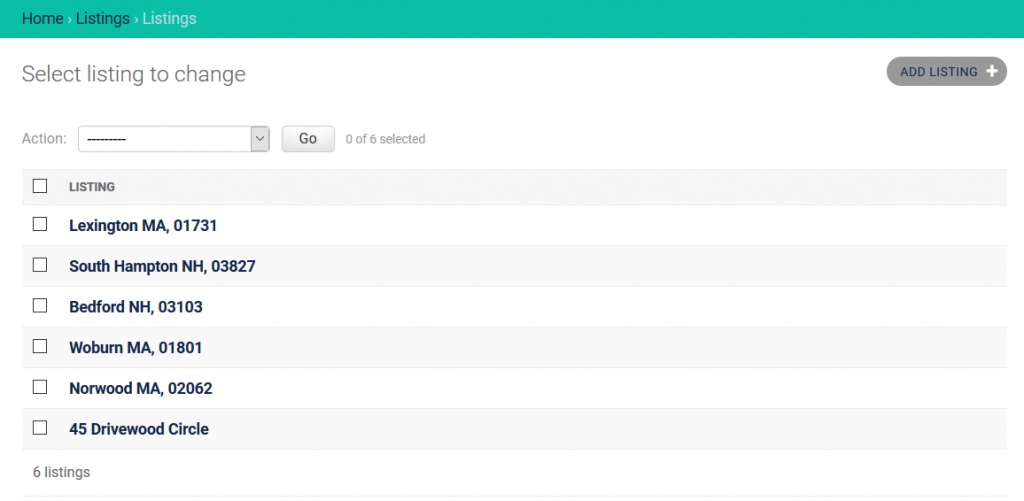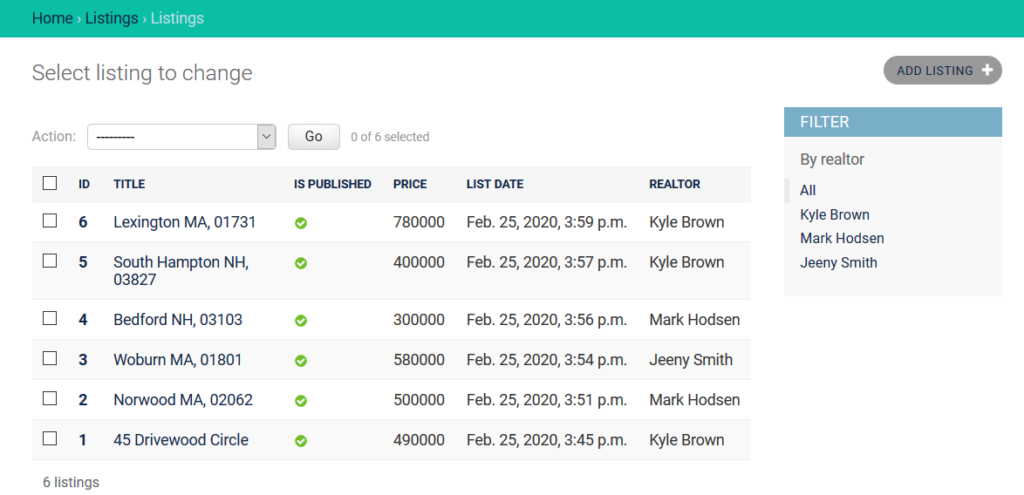Open admin.py file in the app folder you want to customize
This will show listings in a standard way
from django.contrib import admin
from .models import Listing
admin.site.register(Listing)
Please note it shows only the title field because when we created the model we returned it
def __str__(self):
return self.title
Custom view
class ListingAdmin(admin.ModelAdmin):
list_display = ('id', 'title', 'is_published', 'price', 'list_date', 'realtor')
list_display_links = ('id', 'title')
list_filter = ('realtor',)
list_editable = ('is_published','price')
search_fields = ('title', 'description', 'city', 'state')
list_per_page = 25
admin.site.register(Listing, ListingAdmin)
list_display = ( you list the fields you want to show
list_display_links = ( you list the fields you want them to be clickable
list_filter = ( you list the fields you want to make quick filter
list_editable = ( you list the fields you want them to be editable on the fly from the listings page
search_fields = (you list the fields you want them to be searchable
list_per_page = you define the number of listings you want to show per page